Process payments in the Refundo Dashboard
Pay as you go
Now accepting all major credit cards
Accept Visa, MasterCard, American Express and Discover for the same price. Now that’s payment processing made easy.
Prompt deposits right to your account
Upon setup completion, transfers will arrive in your bank account on a 2-day rolling basis.
How Payments Work
Stripe handles our credit card processing. Create or link your Stripe account within our Dashboard.
Accept payment for any service
Login to the Refundo Dashboard to process any payments for your customers.
1. Login
Process any payments from our Dashboard using a credit or debit card.
2. Credit/Debit card
From within the Dashboard, you can create an invoice for the transaction.
From within the Dashboard, you can also print a receipt for the transaction.
4. Print Receipt
We process the payments directly into your account.
5. Direct Deposit
4. Print Receipt
5. Direct Deposit
Refundo works seamlessly with your favorite leading tax software. Plus, all of our technology is built in-house so we can create the customized, lightning-fast solutions you need.

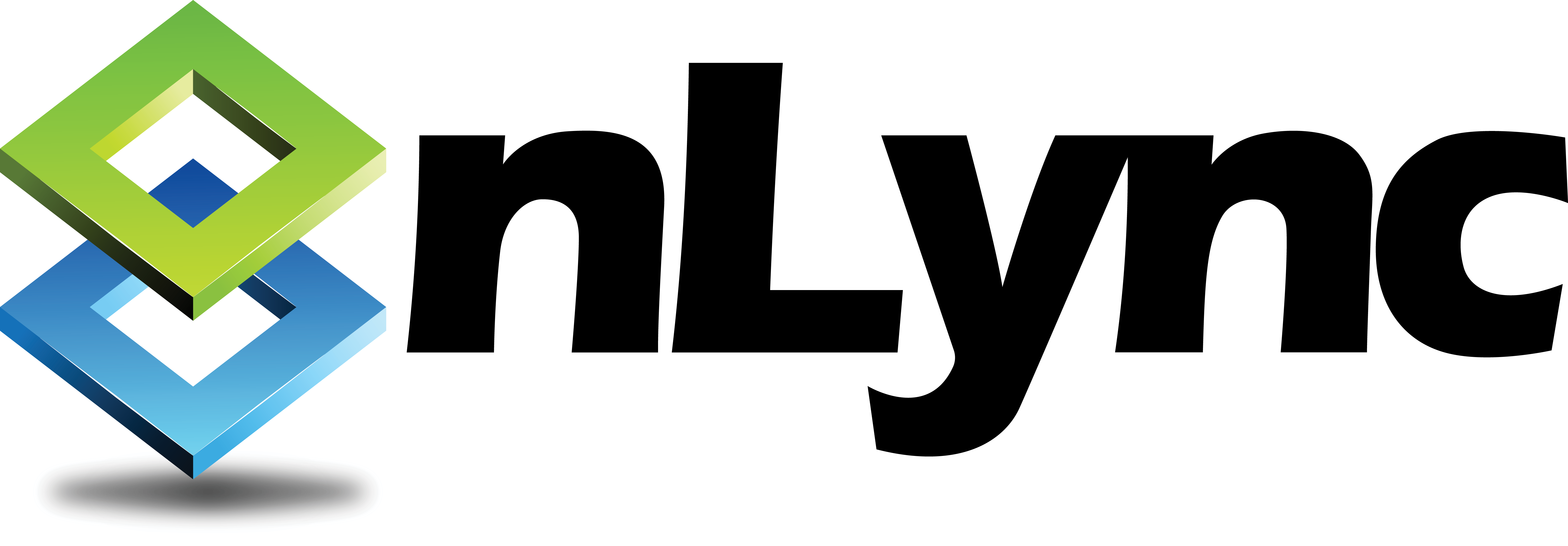

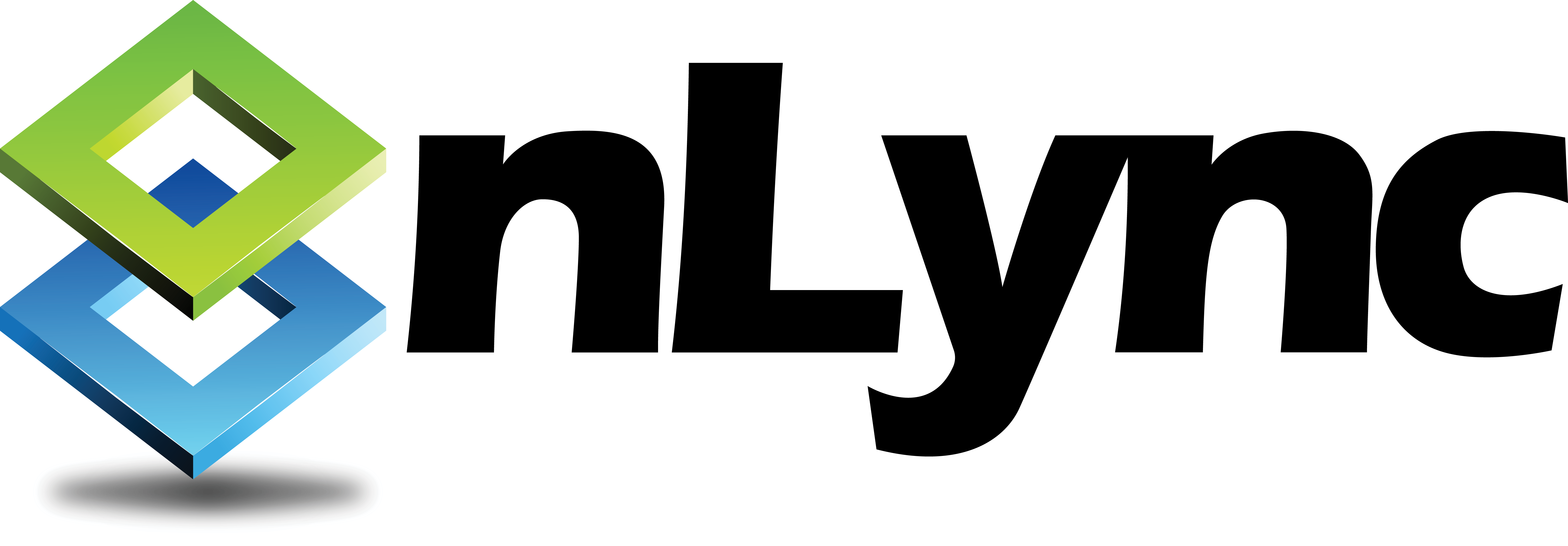
Ready to grow your tax business?
Schedule a demo today and join the thousands of tax professionals already using our tools.
General support
For general queries, including partnership opportunities, please email:
Technical and account related support
Visit our Help Center with technical issues, we’re here to help.